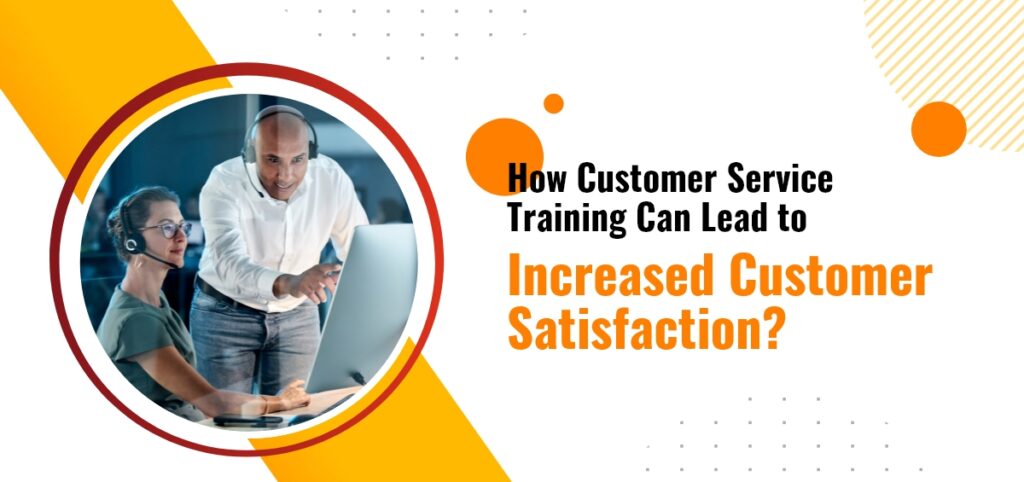RETAIL STORE POS
Retail Store Point of Sale
KeepMyAccount is a comprehensive ERP solution that includes a powerful POS system, specifically designed for retail store. With KeepMyAccount, you can manage your inventory, sales, customers, and employees in one integrated platform. You can also customize your POS system to suit your specific needs and preferences. Whether you have a single store or multiple branches, KeepMyAccount can help you streamline your operations and increase your profitability.
Features at a Glance
Cloud ERP designed for Small & Medium Enterprises
KeepMyAccount is a smart and innovative choice that can make your organization smarter and more efficient with a fully-featured suite of invoicing and accounting tools for your business. KeepMyAccount offers Many key features beyond the normal functionalities and features of an accounting software
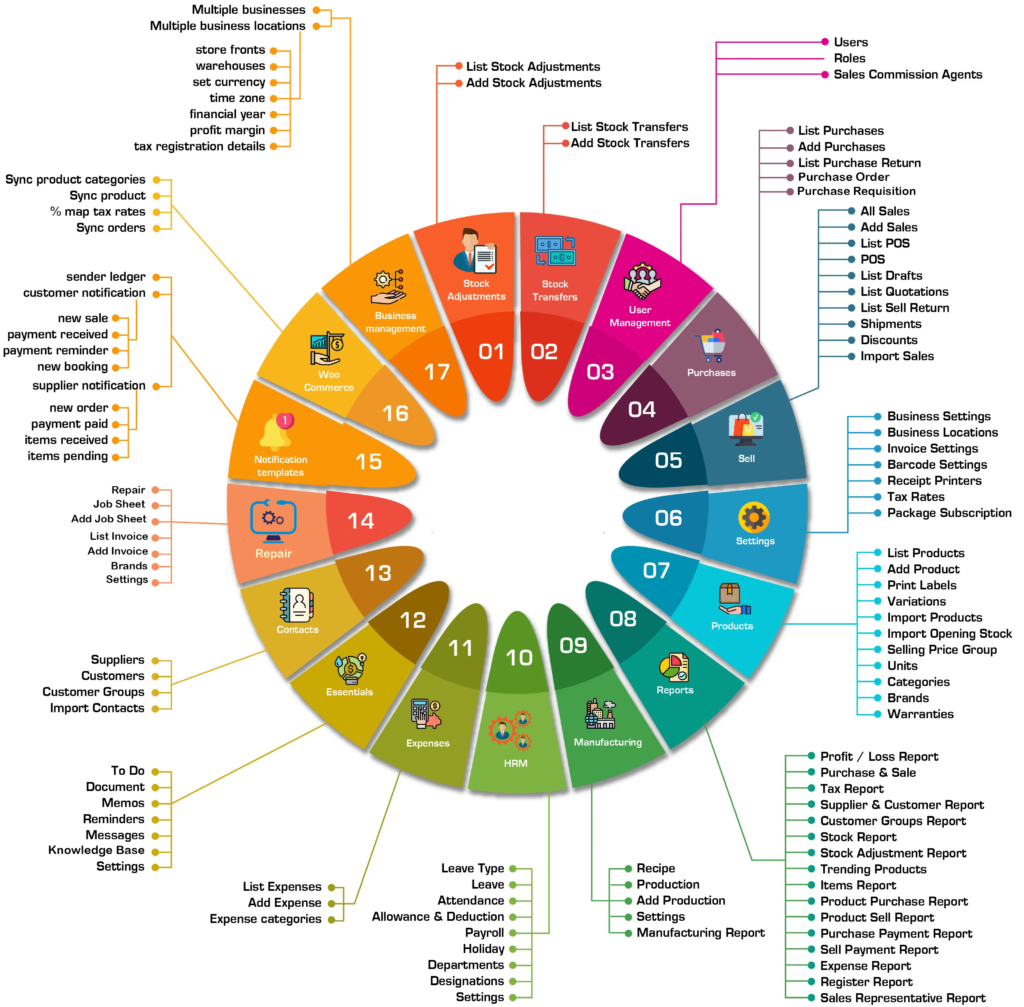
Accounting software, to the outsider, seems to be very straightforward offering similar features in different accounting software. However, once you are in the know, you will understand that it is not the case. The primary functions of accounting software include accounts receivable, accounts payable, billing, general ledger, and standard components like this. KeepMyAccount offers Many key features beyond these functions and features.
A Retail POS System that has it all
Easy to set-up, easy to use POS
All the interfaces of KeepMyAccount system are created keeping usability in mind and we are constantly updating it to make it easier for you to use and minimize training time

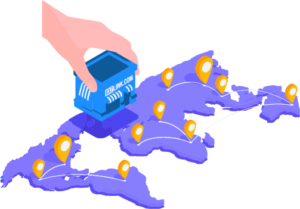
Multi-store Operation
Scale your business as it grows. All of our modules are created to with scalability in mind so your whole operation can work as one.
Advanced Accounting Module
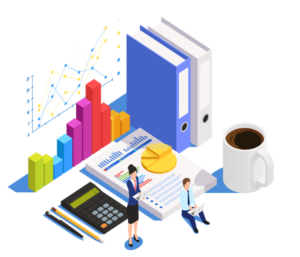
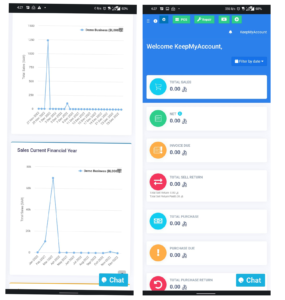
Grow your business with real-time data
View all your business data and reports in real-time anywhere, anytime with our cloud based POS System. Take the guesswork out of your decision process and increase your profitability by analyzing your key metrics.
What distinguishes KeepMyAccount Program?
The most important features of KeepMyAccount ERP
FAST & EASY CLOUD POS
Extremely fast to use, and easy to learn KeepMyAccount Cloud POS. Minimize your training time and use effortlessly
POWERFUL INVENTORY MANAGEMENT
Your inventory setup does not have to be a tedious process. Bulk upload with csv file add images your products, Edit products, Product stock History and control stock, create varients and more
REAL-TIME REPORTING AND BUSINESS ANALYTICS
Eliminate guess work with and make business decision that benefit your business. View our business data and reports anywhere. All presented in a beautiful manner where you can find what you need
CUSTOMER MANAGEMENT
Create customer profiles and view their purchase history on a central database. Send them their bills if they are on KeepMyAccount. Loyalty program also available
TAX REPORTS
View detailed tax reports so you are always ready for your audits.
CREATE CREDIT INVOICES AND PURCHASE ORDERS
Create detailed invoice and purchase orders and send them to your vendors and customers.
CASH MANAGEMENT
Track the movement of your cash from cashfloat to register closure to reduce errors, thefts and discrepancies
RETURNS AND REFUNDS
Our POS system handles returns and refunds. Refund past orders and send the money back to your customers.
DISCOUNT MANAGEMENT
Manage discounts on items or give it specifically to customers
Restaurant Management
Kitchen Screen facilitates sending certain orders automatically to the kitchen. Moreover, the chef in the kitchen can approve or deny any order as per the availability. The cashier can check the status of the food being prepared in the kitchen anytime.
Reward System
Customers will always have rewards to use, so there's always a reason to buy from you specifically because they'll always have points on their account. It's a perpetual cycle - each purchase generates points.
EXPERT ADVICE AND SUPPORT
We have 1000's of customers over the years on our on-premise and cloud solution. Our support team will be available 24/7
Branch Accounting
Multiple Branch Management
KeepMyAccount users can create and manage their branches under one roof. Users can create branches without any restrictions. Stock from the head office can be transferred to the branch and wise versa.
Fund Transfer and Fund Receiver System
The KeepMyAccount accounting feature enables the transfer funds between branches easily.
User Allocation
Assign which kind of user can access head office accounts and branch accounts by defining users.
Exclusive Branch Reports
Separate reports for branches and head office like; Branch wise sales report, stock report, etc.
Centralized inventory management
KeepMyAccount Is having centralized inventory management, it is having a separate sophisticated inventory management section. which includes Stock transfer, stock Adjustment, stock summary,Stock History etc.
Multiple Branch user allocation system
The KeepMyAccount Branch accounting system enables the creation and allocation of multiple users into different branches.
Point Of Sales
Quick Billing
Quick billing is one of the important features of the POS system. KeepMyAccount ERP system helps the user to do quick billing of their transactions
Touch Screen Enabled
POS eliminates the use of a mouse and can make POS transactions with a touch screen
Multi Counter Management
By using KeepMyAccount ERP System, users can create and manage multiple counters limitlessly
Integrated Loyalty Management
In KeepMyAccount, the client can integrate their loyalty scheme with POS. By integrating Loyalty with KeepMyAccount the client can easily redeem their customer's loyalty points
Barcode Scanning System
In KeepMyAccount ERP System, The user can use the facility of barcode scanning, barcode printing, and also thermal scanning.
Multiple Payment Support
The KeepMyAccount POS enables multiple payment support like cash, credit/debit card, cheque,Add your Own Custom payment etc.
E-Commerce
WooCommerce Integration
Using WooCommerce Users can Run their entire online store using this one software.
Product Management
Track your products, customers and Manage all products, sales, and returns effortlessly
Tools For Website Customization
It contains all the tools you need to build a website, accept orders, track inventory, etc.
Accounts Management
Automate tax calculations and monitor your accounting
Inventory Management
Keep track of your inventory, fulfill store orders on time, accept payments online and offline, and let customers track deliveries.
Enhances customer relationship
Easy for the Customers to select the product and order
Accounting & Billing

Multiple Business/Shops
Set up multiple businesses in the application. No restriction on numbers of businesses. Inventory & accounting information is kept separately for each business.

Manage Expenses
Easily add business expenses Categorise expenses Analyse expenses based on category and business locations with expenses report.

Cash & Purchases
Easily add purchases. Add purchase for different locations. Manage Paid/Due purchases. Get Notified of Due purchases week before the pay date. Add discounts & Taxes
Inventory Management

Account Management
Know when your business is profiting. Retrieve and track all purchase and sales transactions across any range of time

Point Of Sales
Simplified interface for selling products Default Walk-In-Customer automatically added to a business Add new customer from POS screen. Ajax-based selling screen – save reloading time Mark an invoice for draft or final Different options for payments Customize invoice layout and invoice scheme.

Add Location / Storefronts / Ware House / Stock Transfer
Create multiple locations for your business/shop Manage all of them at the same time. Stocks, Purchases, Sell can be tracked differently for locations. Customize invoice layout, invoice scheme for each location Transfer Product from one business to another branch of location
Product Management

Product Management
Manage Single & Variable products. Classify products according to Brands, Category, Sub-Category. Add products having different units Add SKU number or auto-generate SKU number with prefixes. Get stock alerts on low stock. Save time by auto calculating selling price, the system is smart to auto calculate selling price based on purchase price and profit margin. No need to type variations every time, create variation template and use it everytime you need to create variable products.

Reports Management
Purchase & Sale report Tax Report Contact Reports Stock Reports Expense Report View Trending Products, drill down by Brands, Category, Sub-category, Units and date ranges Expense Reports Cash Register Report Sales Representative report

Other useful feature
Set currency, timezone, financial year, the profit margin for a business. Translation ready. Predefined barcode sticker settings. Create your barcode sticker setting Manage Brands, Tax Rate & Tax groups, Units, Category & Sub-Category . Stock Adjustment Express Checkout
FREQUENTLY ASKED QUESTIONS
General
Is KeepMyAccount really free?
Not at All – Our Trail Plan allows you to use it without any charges or Credit card Linking, With real-time reports, you’ll also be able to gain valuable insights into how your business is doing.
Can I upgrade, downgrade and cancel anytime?
Yes, just like throughout the signup process you will be able to upgrade and downgrade your subscription level as well as change your payment frequency at any time and how many times you like.
Do I need a credit card?
Nope — to use Keepmyaccount for free a credit card won’t be required. If you ever decide to upgrade your account to a more powerful subscription plan, you can add your billing details easily through your account dashboard.
Are my invoices safe?
Keeping your data secure is one of our top priorities — that’s why we did not spare any expenses when it comes to our 256-bit HTTPS encrypted server systems. This industry-leading setup enables us to sync your private invoicing data to the cloud.
Does KeepMyAccount work on my Mac, PC and mobile device?
Absolutely — since KeepMyAccount is a web-based application you’ll be able to keep track of your invoicing needs using any device with an internet connection — whether you’re at home, in the office, or on the go.
Who's there when I need help?
We are — if you ever have any questions or concerns, need technical support, or help getting started with KeepMyAccount, just write us a quick email at [email protected]. Our support team will be with you within just a few moments.
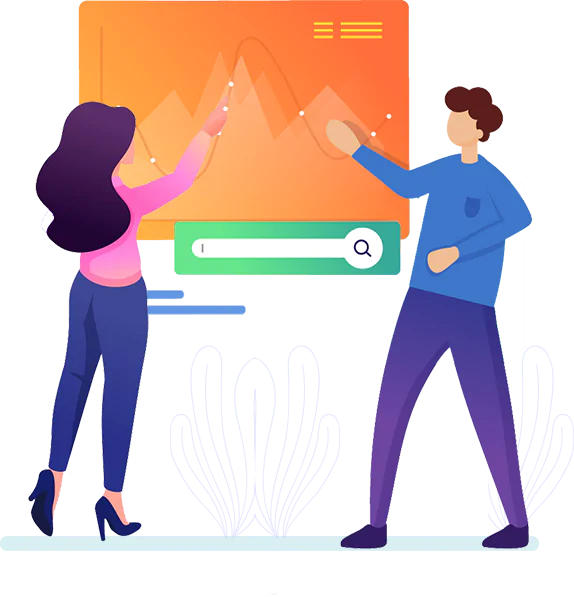
Complete Data Security
You can be assured that KeepMyAccount will keep your accounts, data, and personal information secure with the best encryption algorithms available.
Access from Anywhere
KeepMyAccount gives you the freedom to access the application from anywhere, any time and from any device because KeepMyAccount is cloud based.
Everyday Backup
KeepMyAccount takes every Day backup for your data and saves it to cloud in a protected form. In case of any loss, you get your data back as it was saved a day ago.
Online Support, Workshops
New applications or changes aren’t easy for everyone to adapt to.
We have spent our time making our application easy to use, even though we have prepared step-by-step guides in our knowledge base that will assist customers.
MORE QUESTIONS?
The Keepmyaccount platform comes with an extensive Help Resource Center focused on answering any questions you may have — maybe even before you have them.