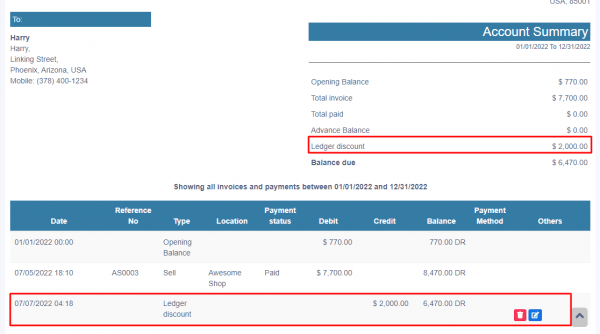How to Apply a Discount on Outstanding Balance for Your Customers or Suppliers #
If you want to offer a discount on the outstanding balance for your customers or suppliers, you can do so easily with our software.
Here are the steps to follow:
1. Go to the customer/supplier ledger screen and click on the add discount button.
2. A popup window will appear, where you can enter the discount amount, percentage, reason and date.
3. Click on save and the discount will be applied to the balance due.
4. The discount will also be reflected in the customer/supplier ledger report.
Some important points to note:
– Only the admin can add a discount on the balance due, not other users.
– The discount on the balance due is different from the discount on the sales invoice.
– The discount on the balance due does not affect the sales invoice details, as it is not linked to any specific invoice. It is a general adjustment to the customer/supplier account.
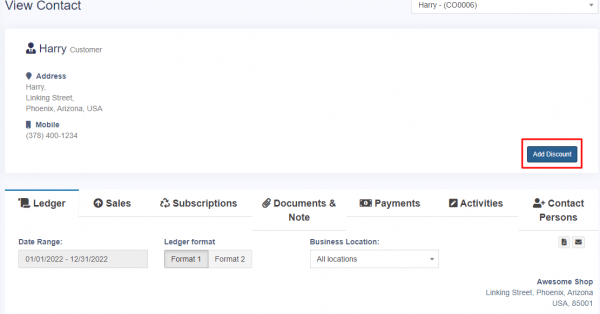
The discounted amount will be accounted for in their ledger.