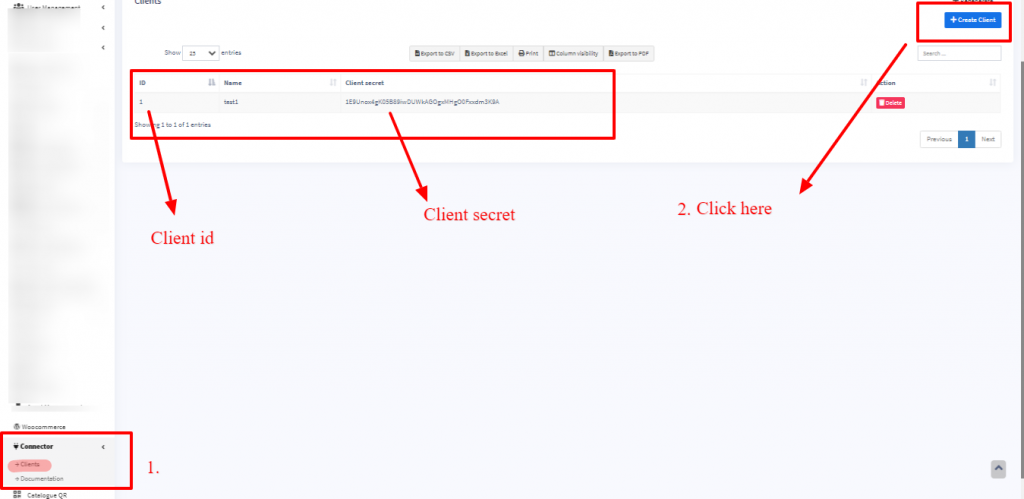We’ve detailed API documentation, including all API endpoints, input request output response, and more.
All the APIs provided are mentioned in the official API documentation, go to https://app.keepmyaccount.com/docs/, and there you’ll find the documentation
Generating client id & Client secret: #
- Go to Connector -> Clients
- Click on the “Create Client” button and it will show a popup.
- Enter the name (any name is fine) & Save
- The list of clients will show the id, & secret. Check the screenshot below.
- Login with the admin account
- Go to Connector -> Clients
- Click on the “Regenerate” button as given in the screenshot below.