What is Stock Transfer? #
Stock transfer is the process of sending/transferring stock from one location to another location.
When the stock transfer is done, the stock level decreases from the Location (From) and increases in Location (To).
- This stock level change happens only if the Status is Completed
- Stock changes don’t happen for other statutes like Pending and In-Transit
- Once the status is marked completed stock transfer cannot be edited. But can be deleted
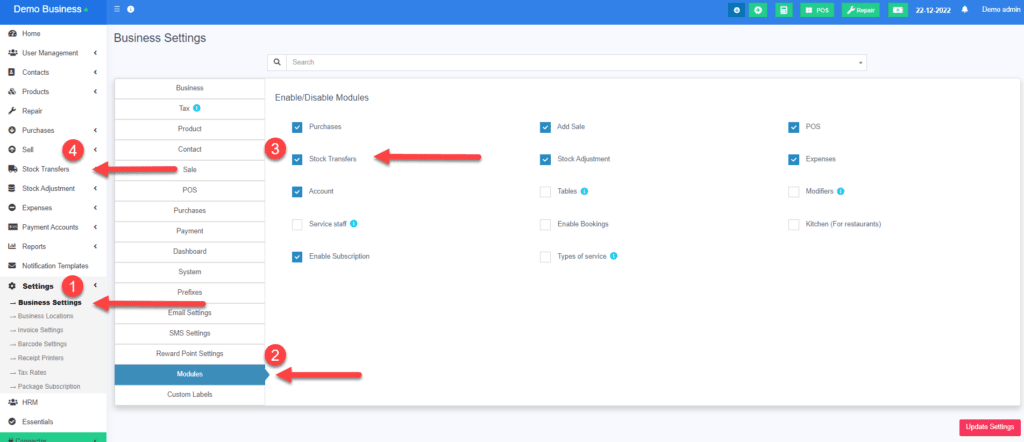
- Status should be Complete for the transaction to complete
- Once the status is marked completed stock transfer cannot be edited. But can be deleted
Editing stock transfer #
Stock transfer can only be edited when the status of the transfer is pending or in transit.
After it is completed, the stock transfer cannot be edited. Although you can delete it and create a fresh one if you would like to.
Stock not showing in Location(to) #
- Make sure product is Added to the location
- Make sure transfer status is completed



