ADD TAX RATE #
- To add a new tax go to Settings -> Tax Rates -> Add
- Add a descriptive name (eg: “VAT@15%”) and specify the “Tax Rate%”
In the screenshot below, you can see the options to add, edit, and delete
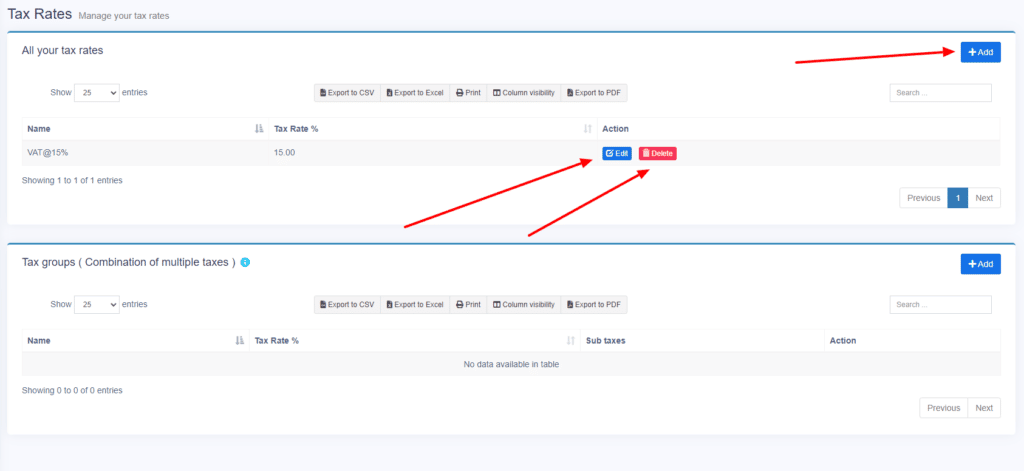
See the below screenshot add/edit the Tax Rate
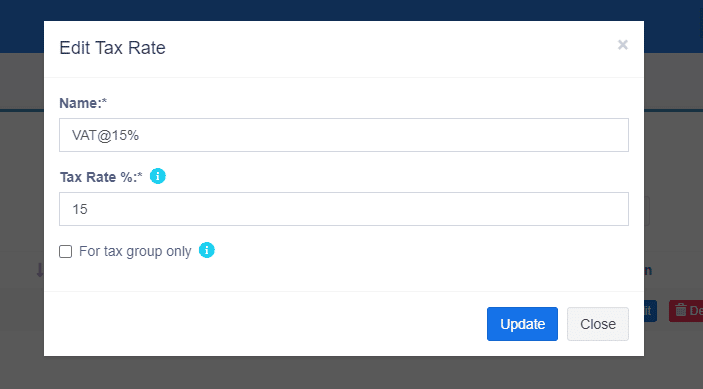
TAX GROUPS #
- Sometimes you will need to apply multiple taxes to an invoice or purchase. So it would be best if you created tax groups by combining various taxes.
- To add a Tax Group – Click on Add Button, Give a meaningful name, and select the tax you want to use in this tax group.
- The tax rate of the tax group will be the sum of tax rates of Sub-taxes added.
- If sub-tax is edited the corresponding tax group’s tax rate will also get updated accordingly.
- You cannot delete a Tax if it is used in a Tax Group.
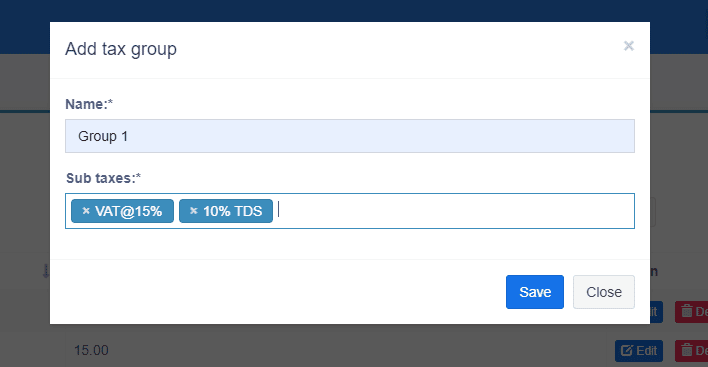
NOTE: If you disable the inline tax in the purchase and sell, the Price Inc tax column will not be shown on the POS screen.
Are you getting Stuck? Feel free to contact our dedicated support team for any further assistance.



