What is a Purchase Order? #
A purchase order is a document given by the buyer (usually you) to the supplier to request a purchase of goods.
A purchase order contains the buyer invoicing details, delivery details, products, quantities, pricing, tax, discounts, payment terms, payment details, shipping charges if any, and other notes.
The supplier will issue a sales order against the purchase order you have provided.
A purchase order has multiple statuses: Ordered, Partial, Completed
Enabling Purchase Order #
To enable a Purchase Order, follow the below steps:
- Go to Settings -> Business Settings
- Purchase tab -> Enable Purchase Order
- Save it.
Using Purchase Order in KeepMyAccount #
Creating purchase order #
After Enabling Purchase order, inside Purchase you’ll find the Purchase -Order menu.
Go to add Purchase order, fill in all the details and save it.
Stocks are not added on issuing Purchase orders.
Once a Purchase order is created you can print it and send it to the supplier.
Converting purchase Order to Purchase #
On receiving Purchase orders the supplier issues a sales or invoice.
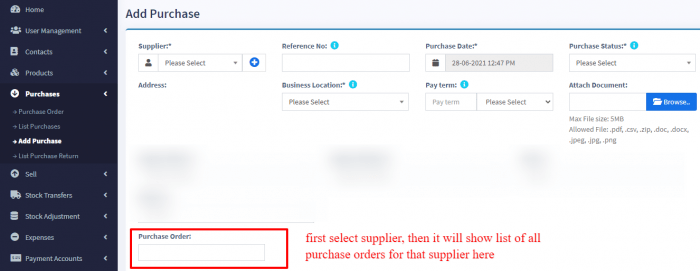
- Go to Purchase -> Add Purchase, and select the supplier.
- On Selecting it will populate the list of all Purchase orders related to the supplier on the “Purchase Order” dropdown.
- Select the Purchase Order and it will auto-load the products for that order with the product’s price, tax, and discounts applied automatically as the sales order.
- You can increase or decrease the quantity.
- Save it and the status of the Purchase order will change automatically.



