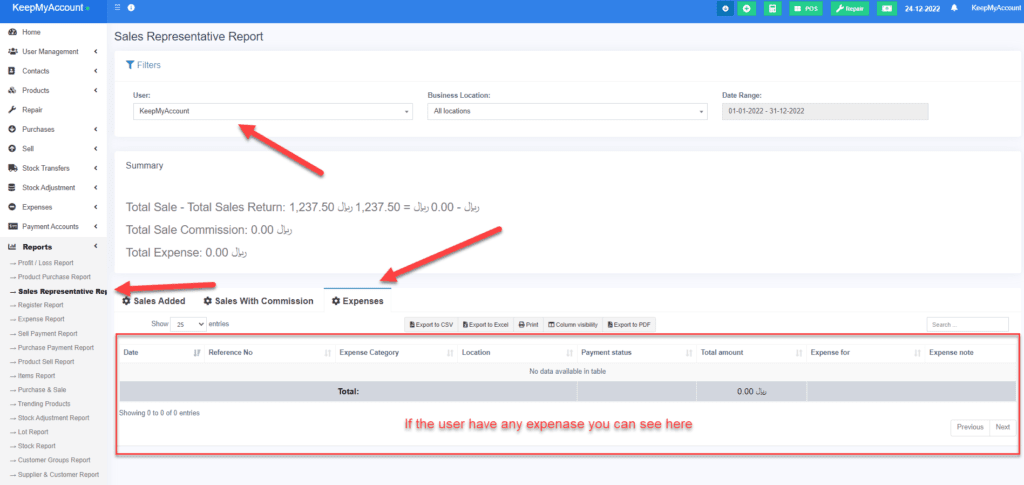KeepMyAccount allows you to add expenses for an employee. The expenses can be salaries, Bonuses, Perks, travel expenditures, or anything else.
– Simply create a category for the expense you’re adding. Adding relevant categories helps you to classify expenses and analyze them. ( Read More to Create Categories )
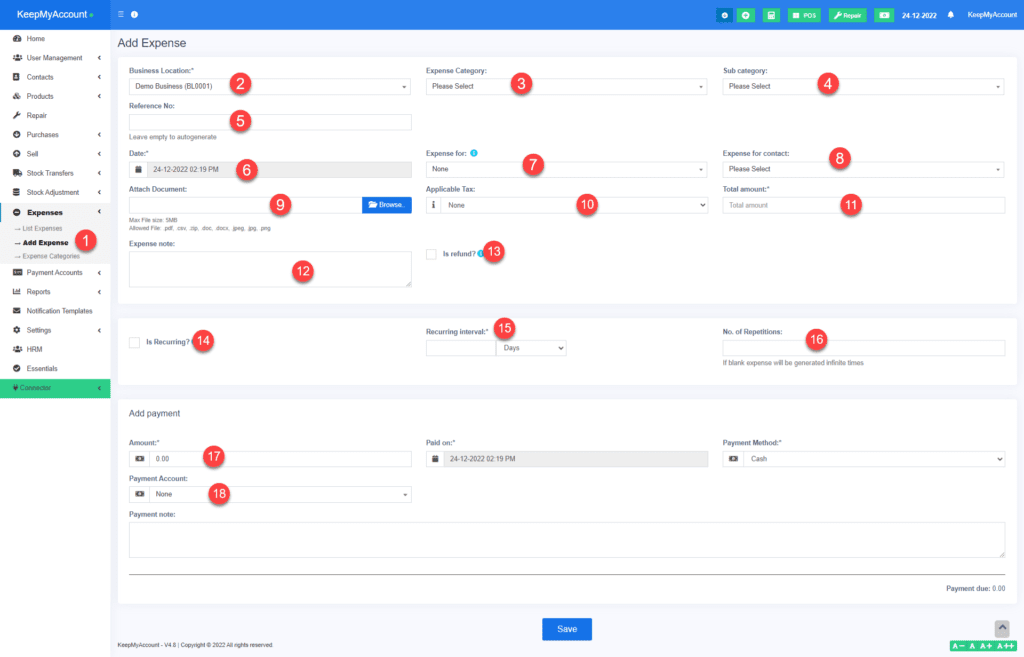
- Go to Add Expenses, fill in the details,
- Select Bussiness Location
- Select Bussiness Category ( Create Category )
- If have Sub Categories you can choose from them here
- If the Expense has any Reference number / Invoice Number you can fill here
- Select expense Date
- If the expense is for any employee you can select from here. Select the Employee Name, To view details of all expenses for an employee go to Reports –> Sales Representative Report –> Expenses and select the User. It will show the total expenses for the employee. You can also view the list of expenses from there.
- The expense for Contact (Customer or Supplier): To add expense for a customer or supplier select the customer/supplier name from the expense for contact dropdown.
- You can attach proof of the expense
- If the expense is applicable Tax select the tax name, once you selected this expense included the tax report as well
- Enter the total amount
- you can mention expense notes
- if this expense is refunded just tick this option
- if this expense has recurring you need to tick it here
- and define the recurring interval Day/Month/Year
- also mention the No of Repetitions, If blank infinite times
- type the how much amount you paid for this Expense full/Partial/Credit
- Select the payment account.