KeepMyAccount can be used:
- Exclusively for Services
- Exclusively for Product Selling (trading)
- Combination of Services & selling of Products.
Selling Services #
Services are Intangible products.
Example: Repairing, Salon & Spa services, Web Development, Accounting, banking, cleaning, consultancy, education, insurance, expertise, medical treatment, transportation and a lot more.
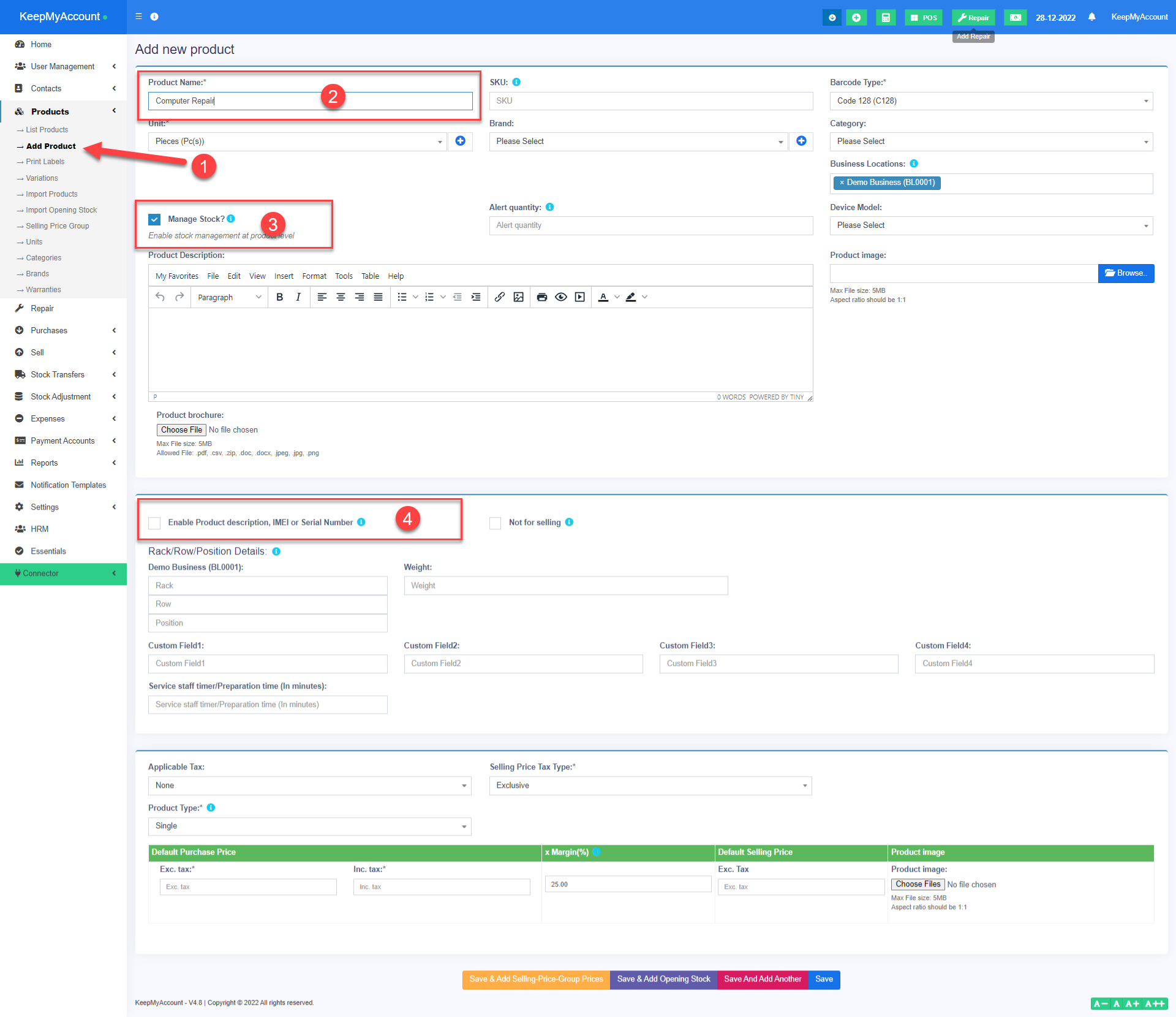
1. To add a service Go to Add New Products.
2. Add the name of your Service, such Like Computer Repair, Accounting, E-Commerce Development, Consulting, Plumber, Saving, Hair Cutting, etc.
3. While adding service-based products uncheck the “Manage Stock?“ option. When Manage stock is unchecked or disabled the stock for such products is not managed, because such a product doesn’t have a stock count with it
4. Purchase Price: Add anything to the purchase price, it can be 1 or 0, or something else. The purchase price is of no use in service.
5. If you want to add a description for such a service for example in computer repair you want to describe the problem for such service then check the “Enable Product description, IMEI or Serial Number” checkbox.
Now to create an invoice or receipt for such a service
1. Go to Add Sales or POS screen.
2. Enter the name of the service of the product search area.
3. If you have enabled “Enable Product description, IMEI or Serial Number”, then it will show you a popup to add a description. If you haven’t enabled the description you can click on the button as shown in the image below.
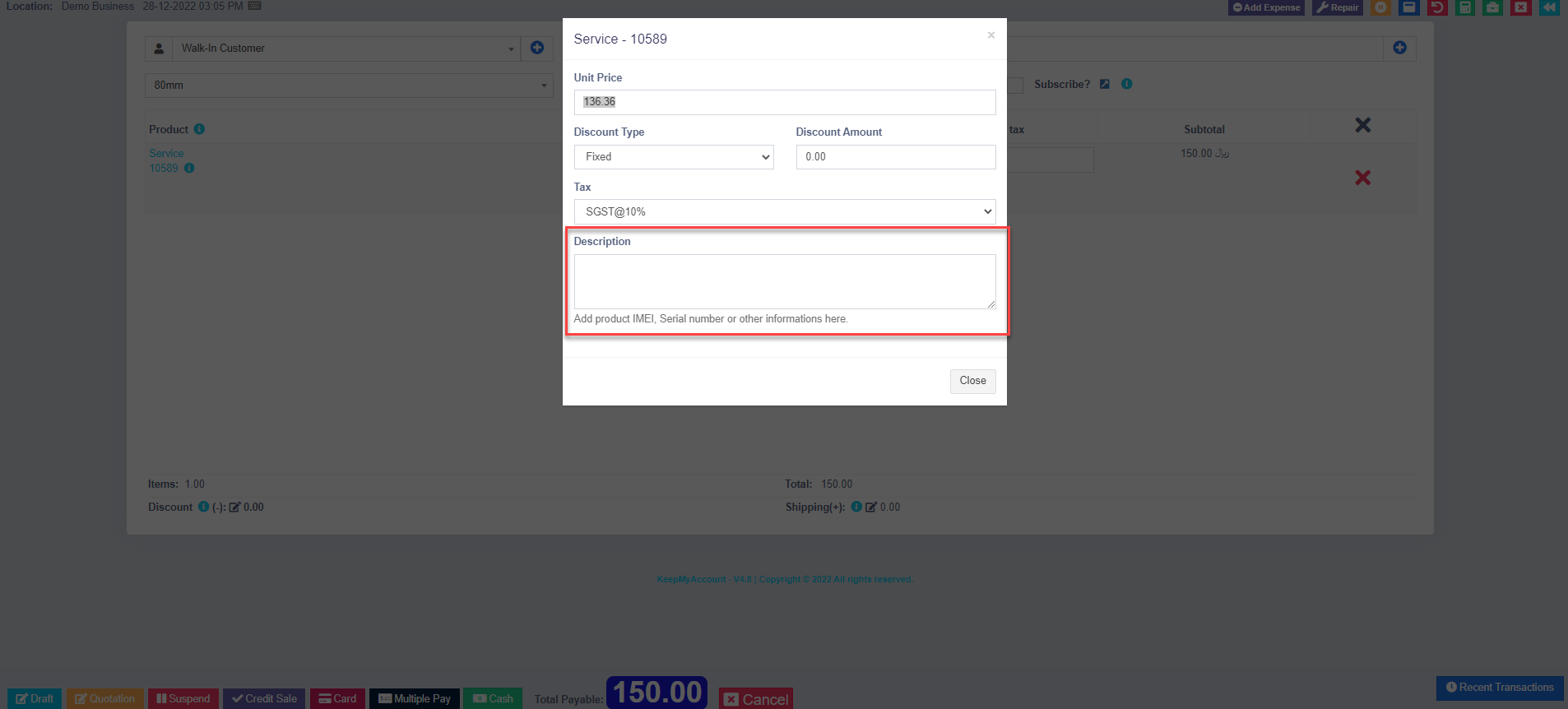
4. To print the description in the invoice, go to Settings -> Invoice Settings -> Invoice Layout. And click on the layout you’re using. Enable “Show sale description“. And Click on “Update” to update the invoice layout.
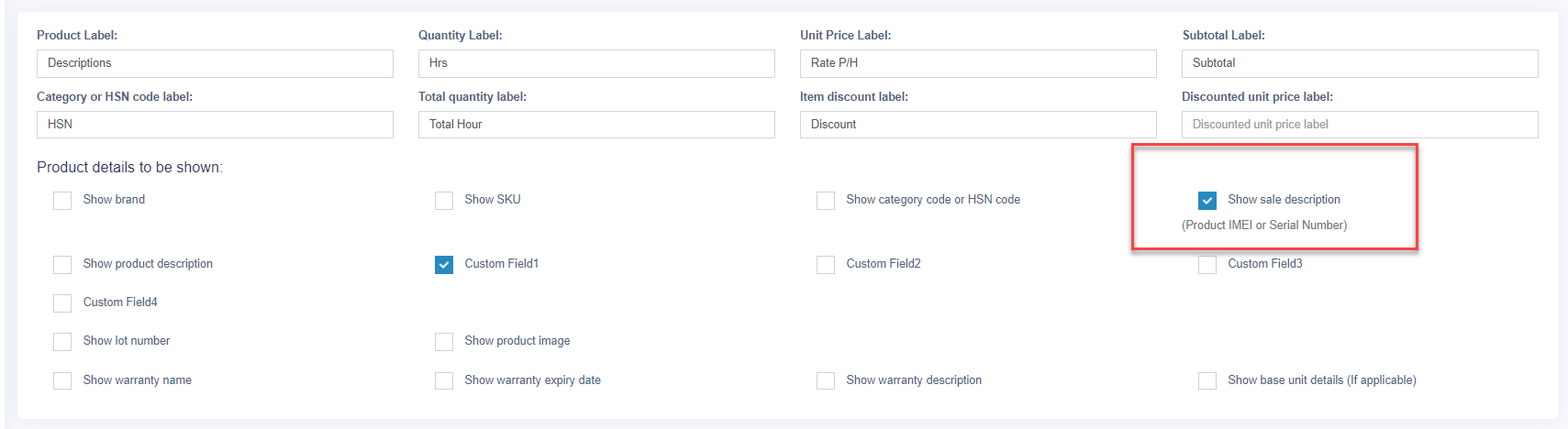
Now it will display the Description you entered on the invoice or receipt.



