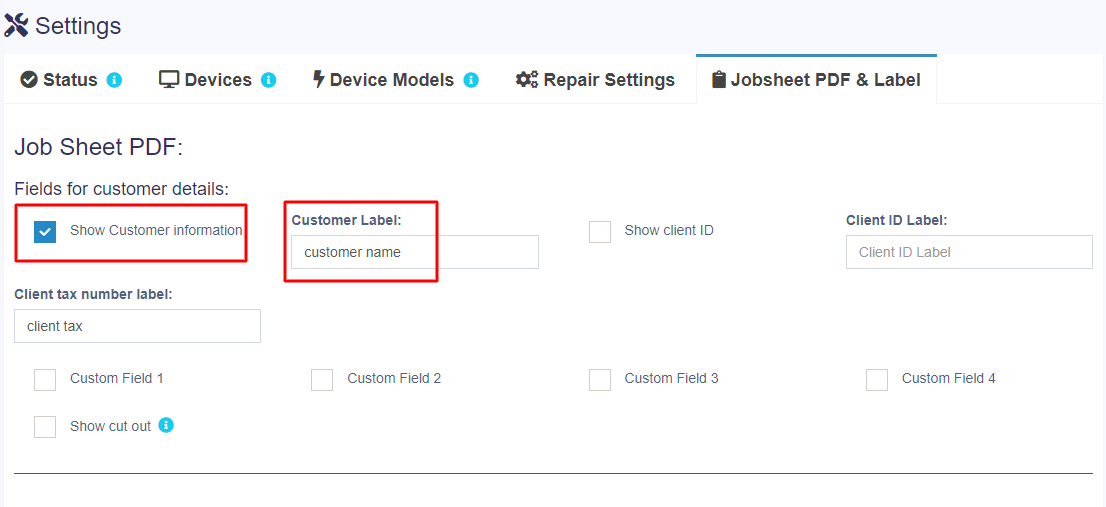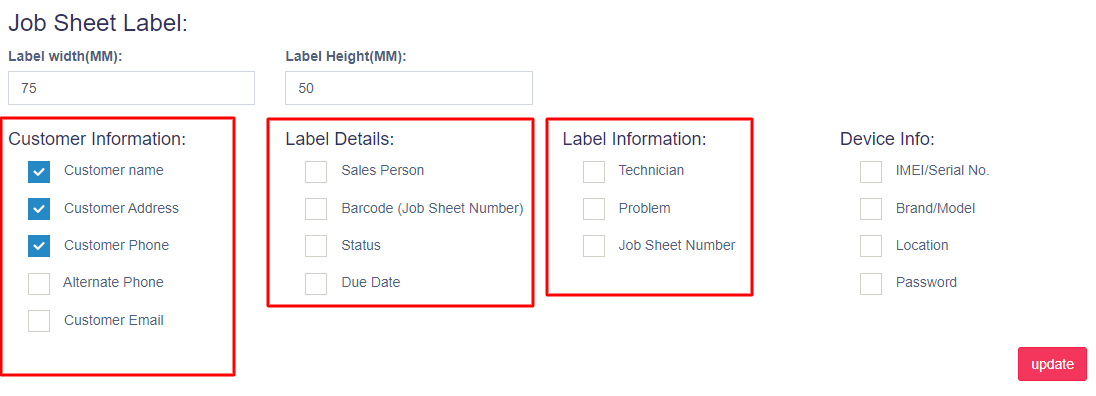Customer Details in Job Sheet: #
If you want to include the customer details in your job sheet, you can easily do that by following these simple steps:
1. Go to Job Sheet > Settings > JobSheet PDF & Label.
2. Find the ‘Show Customer information‘ option and tick the box next to it. You can also customize the label for the customer name field.
3. Scroll down and choose which customer information you want to show on the job sheet, such as name, address, phone number, etc.
4. Click on Update and Save to apply the changes.
Now, whenever you create a new job sheet, you will see the customer details on it. This will help you keep track of your customers and provide better service.