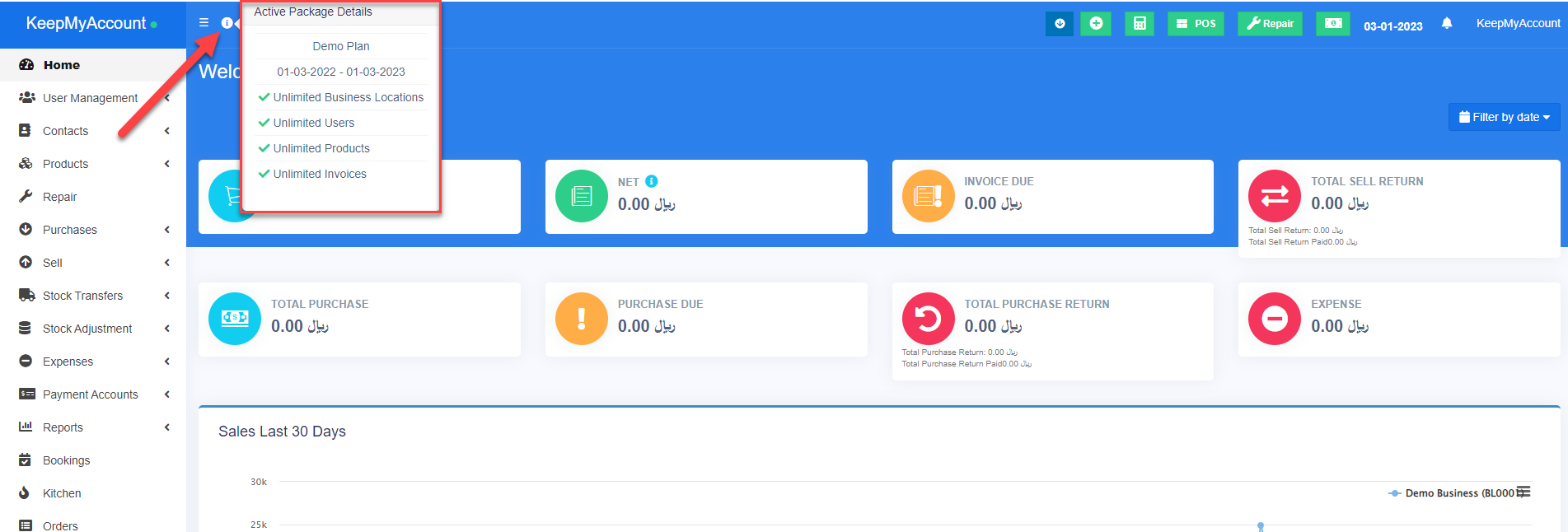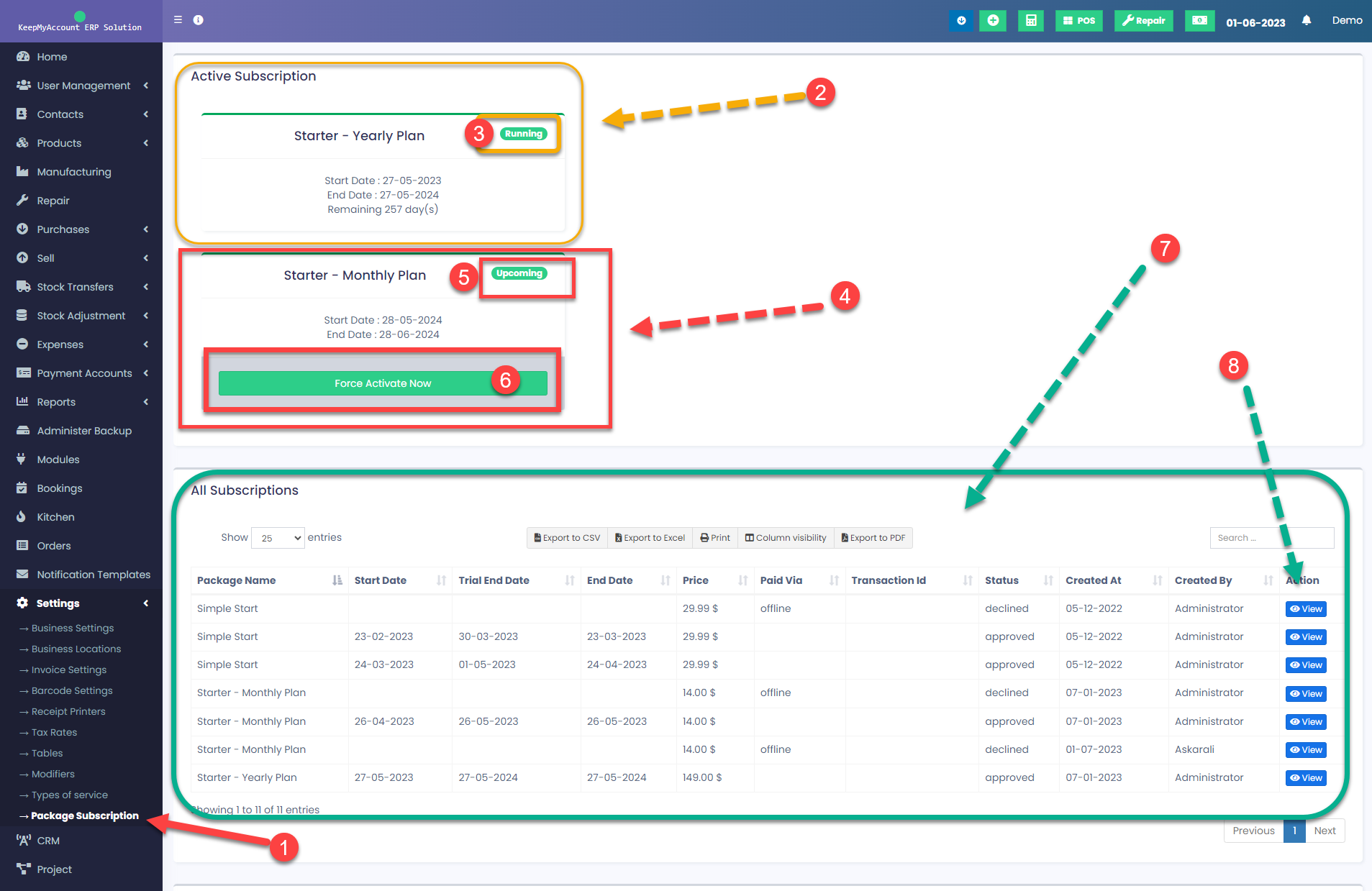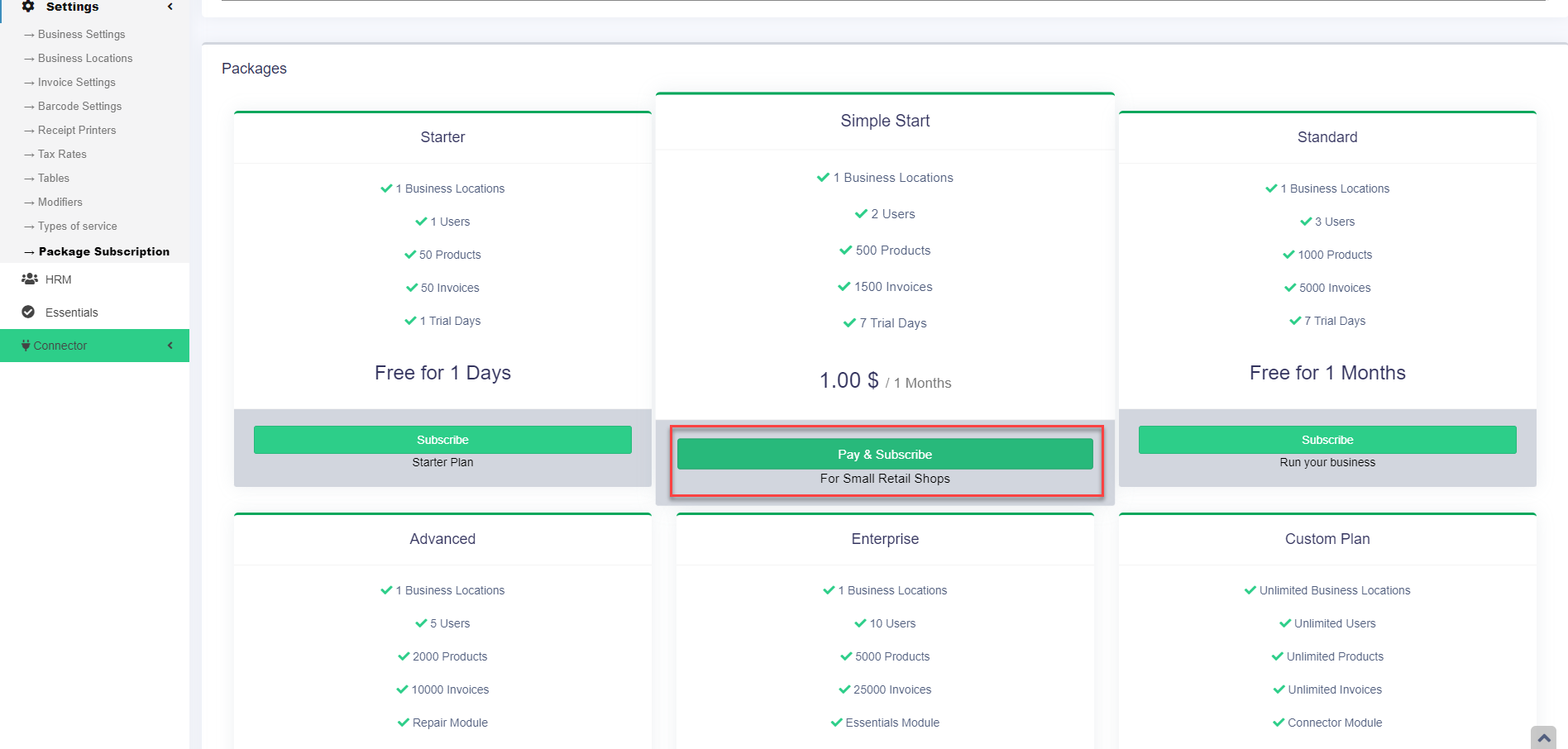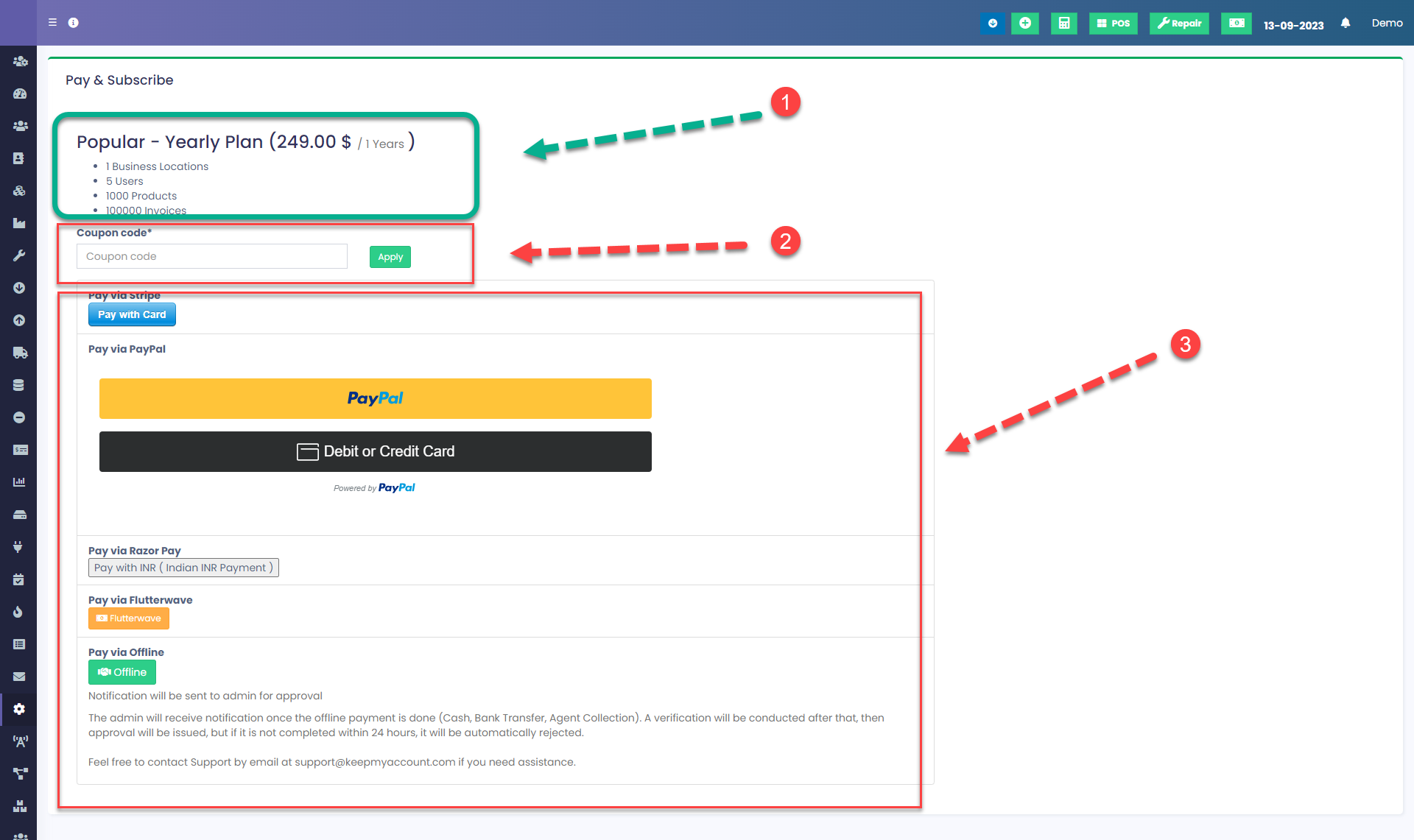1. Check the Current Active Plan #
Have 2 Options for Active Plan Details See the below Screenshot
Option 1 – If you move your mouse over the icon “!” you will be able to see the current plan name, date, and details
Option 2 – GoTo –> Settings –> Package Subscription , you will see all the information
Option 2 : Package Subscription Page Explained #
I will explain how to use the package subscription page. This page allows you to manage your subscriptions, renew your plans, and view your invoices.
To access the package subscription page, you need to follow these steps:
1.) Go to the Settings menu and click on Package Subscription.
2.) On this page, you will see your current active plan, its start and end date, and how many days are left until it expires. If you have purchased more than one subscription, you will also see your pending packages below. These are the plans that will be activated automatically after your current plan ends.
3.) The running indication shows which plan is currently active. You can see the name of the plan, the amount of data or features it offers, and the price you paid for it.
4.) If you have renewed your plan multiple times or bought future plans, you can see them here one by one. Each plan has a name, a start and end date, and an upcoming indication. The upcoming indication means that this is the next plan that will be activated after your current plan expires.
5.) There is also a force activate now button for each pending plan. This button allows you to activate a plan immediately, without waiting for your current plan to expire. However, you should use this button with caution, because once you click it, your current plan will be deactivated and you will lose any remaining data or features. This button is only useful if you want to upgrade your plan and use it right away. There is no option to revert back to your previous plan once you force activate a new one.
6.) At the bottom of the page, you can see all your previous plan subscriptions. You can see the package name, the start and end date, the date you subscribed, and the price you paid for each plan.
7.) There is also a view button for each previous plan. This button allows you to see the invoice for that plan. You can download or print the invoice for your records or for tax purposes.
Renew Or Subscribe to Packages #
First, you need to choose the plan as per your business needs once you Click Pay & Subscribe you will get a payment page see the below screenshot
Note: There may be a difference in amount and plan between these packages and KeepMyAccount Pricing Page Plans, so it is important to always choose the right plan based on your business needs.
we will guide you through the steps of choosing and subscribing to a plan that suits your needs. #
1.) You need to confirm and verify the details of the plan you intend to subscribe to. You can compare the features and benefits of different plans on our pricing page. Make sure you select the plan that matches your budget and requirements.
2.) if you have a discount coupon code, you can apply it here. Just enter the code in the box and click on apply. You will see the updated price after applying the coupon. This is a great way to save some money and get more value for your money.
3.)you need to complete the payment process. You can choose from multiple payment systems, such as PayPal, Stripe, or Razor Pay Etc. Please choose the right payment gateway based on your country and your card type. For example, if you are using an Indian card, you should choose Razor Pay, because PayPal only supports cards from outside India. Alternatively, you can choose Stripe, which is a global payment platform.
You can also opt for offline payment methods, such as wallet transfers, bank transfers, or cash payments. However, these methods will require confirm from the administrator/partner after activating your plan. Therefore, they may take longer than online payments.
Once you complete the payment, your plan will be immediately activated, and you can start using the application. You will receive a confirmation email after renewal.
We hope this post was helpful and informative. If you have any questions or issues, please feel free to contact our customer support team. We are always happy to assist you.