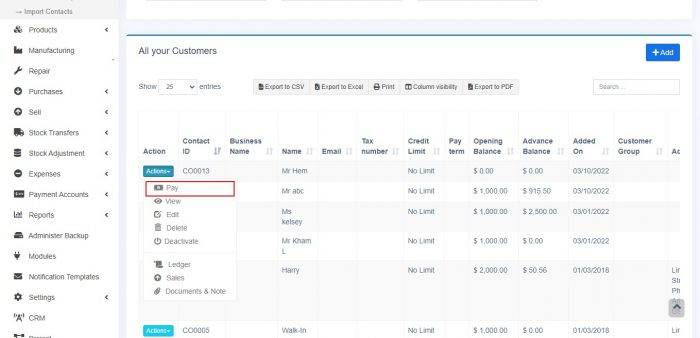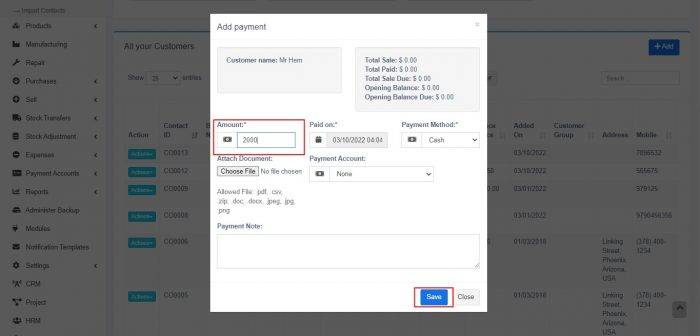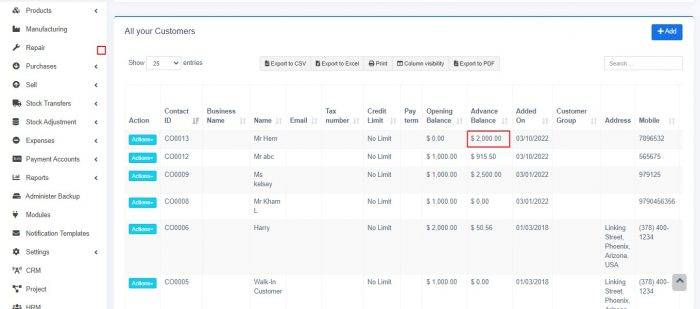Advanced Balance #
In this post, we will explain what advanced balance is and how to use it in your business transactions. Advanced balance is a feature that allows you to track the payments that you owe to your customers or that your suppliers owe to you.
Advanced balance (to customers) is the total amount of money that you have to pay to your customers for their services or products. For example, if you have a customer who has prepaid for a subscription or a project, you can record this as an advanced balance.
Advanced balance (to suppliers) is the total amount of money that your suppliers have to pay to you for your services or products. For example, if you have a supplier who has given you a credit or a discount, you can record this as an advanced balance.
To add an advanced balance, follow these steps:
– Go to Customers -> Customers/Suppliers and click on the action button next to the customer or supplier name.
– Select Payment from the drop-down menu. A pop-up window will appear where you can enter the payment details.
– Enter the amount of money that you have received from the customer or that you have paid to the supplier. Make sure to select Advance as the payment method.
– Click on Save to record the payment and update the advanced balance.
Once you have added an advanced balance, you can use it in your future transactions with the same customer or supplier. When you create an invoice or a bill, select Advance as the payment method and the system will automatically deduct the amount from the advanced balance. This way, you can keep track of your payments and balances easily and accurately.